7 minutes must-read of the most comprehensive Oribi Review to improve your digital tracking and results
Seeing the oribi.io ads on youtube, I had a basic but rough idea of what the software offered. Google Analytics, but with better and more actionable insights sounded great, but is it worth switching? I could see how selling that switch from Google Analytics to another software might be hard for some marketing teams within their company or agency. Everyone just loves good old google analytics, right? Well I don’t, and the more I thought about it the more I found out I didn’t even like it a little bit.
Oribi Intro – Watch and continue to read
SPECIAL ORIBI COUPON CODE FOR TRVLTREND USERS – 10% DISCOUNT –
START THE FREE TRIAL AND USE trvltrend COUPON CODE NAME
Oribi Review – Different use cases:
What can you actually do with oribi’s marketing analytics tool as a real life website administrator with real interest in getting more visitors to convert on your site? Let’s take a few real life use case examples.
Example one: I am an e-commerce store owner. I want to know who my users are, how they react with my site, and why they are not purchasing. Outside of interviewing every website visitor, I can do this on other platforms but it takes a lot of knowledge of user behavior and analytics.
Have conversions? You can see where they came from easily from any analytics platform. What oribi does that is different is it shows you multi-touch conversion analysis from first touch to final acquisition. That means you gain knowledge on what platforms are best for conversion, but also brand awareness and assisting in conversion. Cue the difference between analytics and insight.
Lacking in conversions? See where website visitors are dropping off in your funnel. Of course, you can see the visitor journeys but there are one-offs and don’t always equal a trend. To see that information you will want to take a look at your smart funnel. You can build funnels from pageviews, but also from button clicks that are automatically tracked (more on that later).

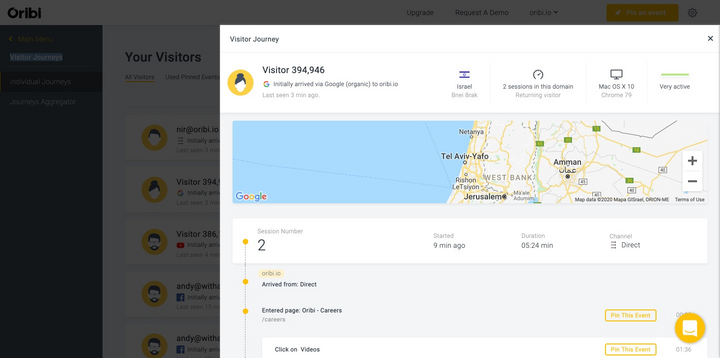
Example two: I am a marketing consultant and use a website to share my portfolio and get clients. What features can oribi provide that will help me get my job done and acquire more clients? With any analytics tool, I’ll be able to see the number of visitors my site gets each month, but to be honest, the simple number of visitors doesn’t mean that much to me. I want them of course, but if someone visits my site I don’t consider them a real lead and I am not making money from their visit (I wish).
What does peak my interest is seeing the real behavior of visitors on my site and their paths to conversion. This insight is the difference between a site people exit out on and a site that people leave their contact details in. In the end, I want people to fill out my form and get in contact with me. That means that button tracking is my best friend and an indicator of interest. I also want to match email addresses of leads with their journey through that site and funnel to see any trends or interest areas.
Example three: I work in a marketing agency and my client has no idea what is happening on their site.
Oribi the perfect analytic tool for agencies
Usually, a marketing agency would spend some time going over website reporting and pulling out some insights from their knowledge. Then, I take those insights and put them in a client slide deck or similar pdf for the client. With oribi, those insights are pre-generated and I can adjust them appropriately to give the end client a clear idea of what the outcome of our efforts has been as well as insights that help me back up marketing decisions with data. The end result is more data-driven decisions, saving time with generated reports, and happier clients. Even better, if you can pair those insights with some actionable campaigns from your agency you will seriously wow the end client.

>>This Oribi review is only a start - if you want to check it on your own click here for a 7 DAY FREE TRIAL
Comparing to Google Analytics
Table of Contents
Same setup but easier
There is no way to get around it, to have analytics on your site, you need to adjust the header code and add the Google Analytics tracking id. That being said, anyone can adjust the header code on a website as long as you have administrator permissions. There are enough resources online for anyone to do this themselves. For the benefits you are going to see with oribi, it is worth the fifteen minutes you will invest in that task. Even so, if you have Google Analytics installed already, it is as simple as replacing that code or adding oribi after it if you want both.
The verification process with oribi is as easy, or maybe even easier than that of Google Analytics. Simply put, they check if the code is there, if it isn’t, you are able to figure out why. It does take 24 hours for the account to be set up and for oribi to get you some insights.

Way easier event tracking – seriously
One of my least favorite aspects of Google Analytics is it’s reliance on Google tag manager. As soon as you think you understand Google Analytics, bam – you either need to customize it by adding tags that track activity yourself or hire a developer or in-house developer to do it for you. Either way, you are spending money on something that really shouldn’t be that hard. All pageviews and button clicks are tracked right away without any annoying google analytics-google tag manager jump rope.
All the button tracking options might be a bit overwhelming, but the good thing is that you can pin certain button tracking and get a better look at them. For example, if you have a button you would really like to track and have analytics on, for example, my “contact me” button on my website, that can be done in about 4 clicks with oribi. With Google Analytics, that would take me way more than 20.
On that side of things, you can also group the events to make some very quick and easy reporting for any internal communications you have.
Oribi software lets create events easily and track them across the funnel
Better filtering options
If you are an e-commerce site owner, or honestly any website owner (Builderall Free Trial to build your next website) , you probably live for a good and solid marketing funnel. Even better than an easy funnel setup (they can be set up via that event tracking I was talking about earlier), is a filterable funnel setup. For example, a marketing funnel filterable by source (the place where your website visitors came from) is a matter of a few clicks.
Trends analysis that is more than just “more or fewer visitors this month”
There are tons of “trends” that Google Analytics offers you, most of which I have observed are virtually useless. There isn’t just one place to see these types of trends, so I will just name some examples I have found helpful. This is not an exhaustive list, obviously.
Funnel insights give you information like X% of visitors that come from (insert source) convert and are X times more likely to convert than from (insert source). Visited page insights are great if you have multiple pages on your site and are curious which pages get viewed before a conversion, and which pages are giving the most helpful insight. Device insights is more than just “50% of your traffic comes from mobile”. We’re talking about that information, plus insight into which devices convert better in different situations and cross-device funnels.
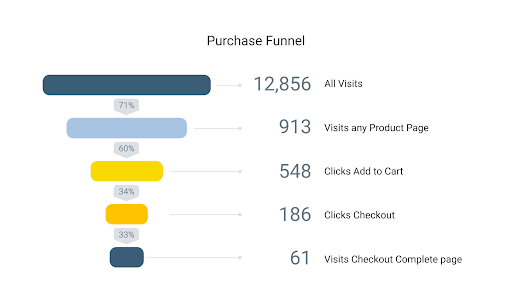
The right mix of out of the box and customizable
Things here might sound great, but to many, it might be too good – or too simple – to be true. If you are like me, your first response to a software claiming that everything is good out of the box is “well that means it is not customizable”. That is not the case with oribi. There are plenty of out of the box reporting, some of which might not be 100% helpful to everyone. The good thing is, they realize that and that allows for some customization to make those capabilities and reports more tailored to your needs.
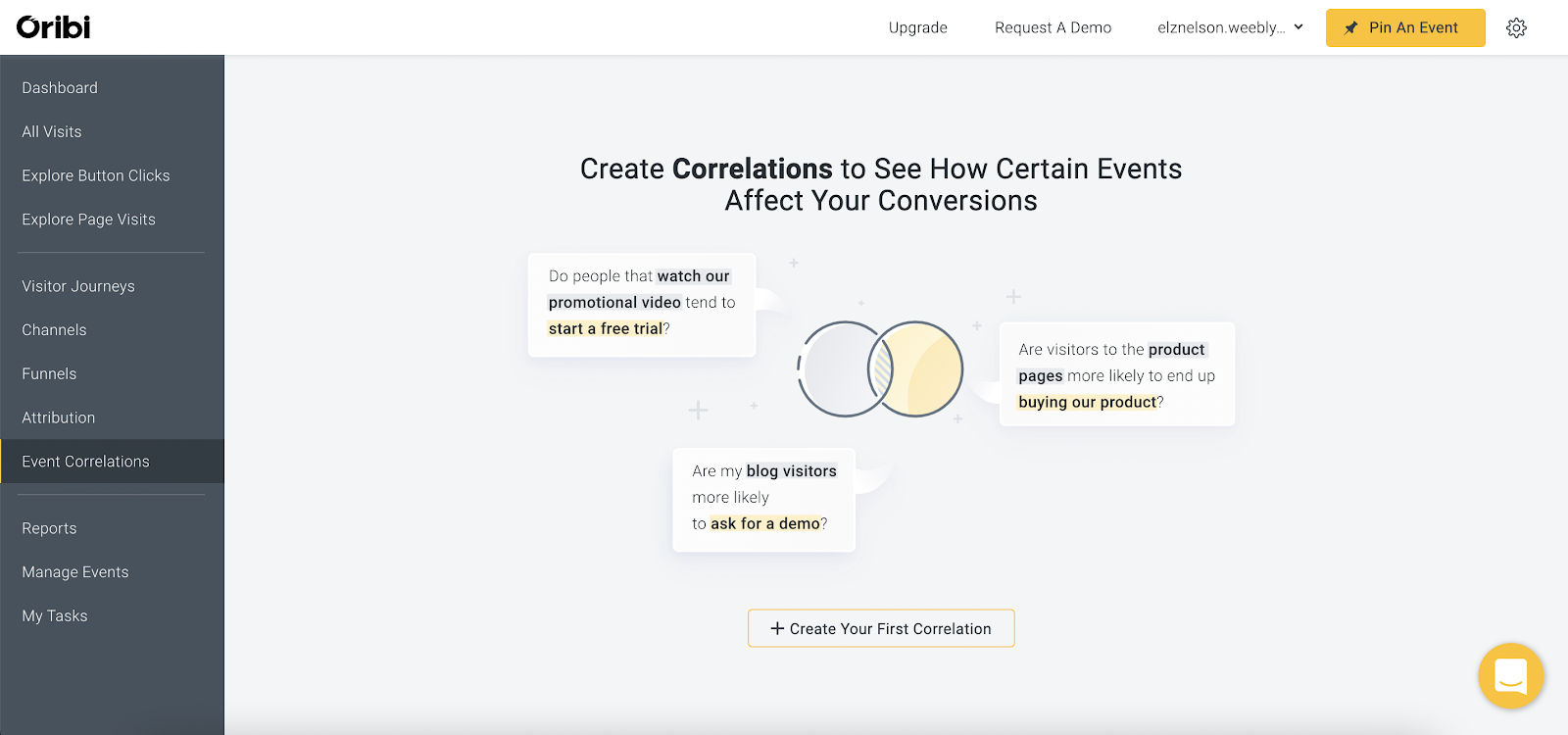
Support
Google Analytics might have a huge documentation library and the occasional google might help you find your work around when you need it, but Oribi offers in product support that is simply better. It’s in platform (pretty sure they use intercom.io for that) and responses are fairly fast. That is a huge one up from Google Analytics for startups, small and medium businesses.
>>Learning a Foreign Language Abroad Can be Fun with Lingopie. Here’s Why!
Pricing
It was about time that someone gave Google Analytics a run for their money, but that means it must cost an arm and a leg. I’ll give it to you that the software costs more than Google Analytics does – because it is free – but the price is something you can sell internally and tracking your return on investment is pretty easy.
Oribi is priced by visitors/month depending on your business type. They break it down to “business” “eCommerce” and “agency”. The main factor (outside of the obvious benefits over Google Analytics) that differentiates this service is their monthly optimization calls and custom events support. That means if you are already paying for a Google Tag Manager freelancer or an analytics consultant, their costs go towards your ROI. That to me means a strong case for the switch and investment. It tips the scales in my opinion.
If you are looking to poke around things and see some of these features yourself, they do have a free trial that opens up all the feature set. Like the account, it does take 24 hours to populate your data but afterwards you will be able to see the entire suite of features.

Oribi Review – Conclusion
For those of you looking for a TL;DR, here are the highlights of this Oribi review. Google Analytics is good, but limited and confusing to many. If you are frustrated with Google Analytics, you should at least try Oribi. The setup is a bit easier, but more importantly, the data is richer and more tailored to the user. The trends and insight you will get out of it is worth the 24 hours it takes to get the data from your website. If you are in ecommerce, marketing, or a marketing agency there are various features in Oribi that will help you get real value and action items from your website analytics.
If you think this Oribi review made you curious… so there is one way to check if it is the right tool for you





