The fast development of smartphones and digital cameras over the last two decades has made capturing images easier than ever before. As a consequence, we all have thousands of pictures on our phones and computers that we would like to share our travel experience on our online social networks.
Making a short clip out of your photographs is a fun and interesting way of sharing all of your memorable times from your trip abroad or tours with friends. Furthermore, you do not need to be a professional to produce a video clip from pictures. Many online image-to-video makers allow you to create incredible videos in just a few simple steps. Perhaps services like Super8 to Mp4 can also help in creating captivating content.
In this article, we will take you through four of the best video editing tools that you can use to generate travel videos from your photos that your friends will enjoy watching.
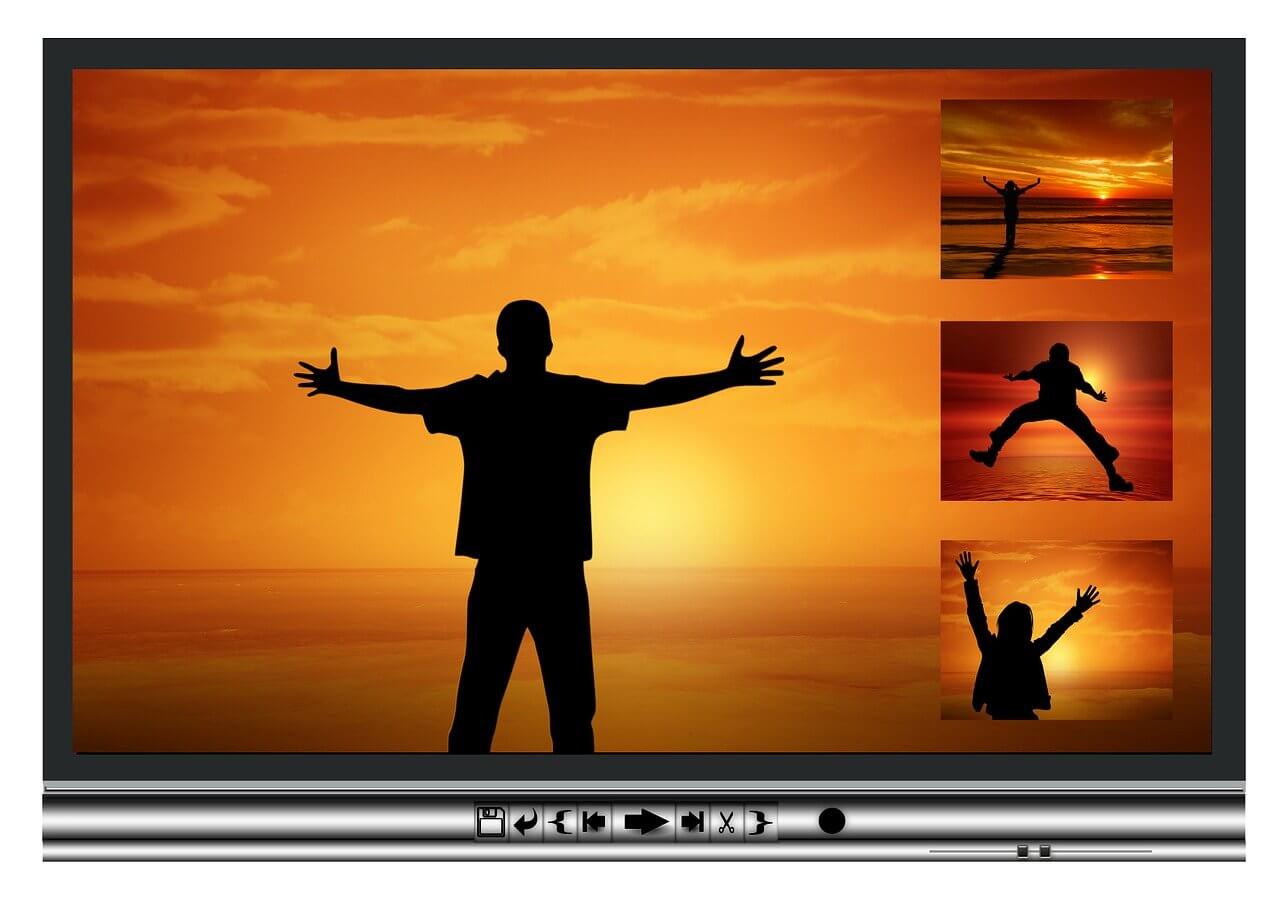
>>Checkout PROMO - The only video maker for all your needs
4 Best Free Online Picture to Video Makers
To save time, you can compile all the information you would like to use in your video ahead of time so that you can upload it to your selected tool directly and have the video completed in a few minutes. Here are some of the best picture-to-video creators that you can utilize to build engaging travel videos for your social media page:
1. Kapwing: Image to Video Tool
This web-based video editing tool allows users to do simple video editing tasks such as cutting, adding text, and scaling videos. Kapwing is a useful tool if you’re looking for a simple way to convert a picture to a video and later, set an aspect ratio that meets the specifications of the social media platform to which you’d want to publish that video.
2.InVideo: Picture Video Maker
It is a simple-to-use video editing program for creating professional-looking clips. You can utilize this tool to make a video with pictures and music, you can also enhance it with titles, text, transitions, filters, elements, overlays, and effects. Additionally, you can share it directly from the tool to Facebook and YouTube or make it available in several formats.
Furthermore, you can use photographs to create videos in several aspect ratios, including portrait and landscape, without worrying about the black bars that appear on the sides of the frame. You get access to the Background Blur and Crop-to-Fit features in it.
It is worth noting that this application is completely free to access, making it an excellent choice for those who only want to make a slideshow occasionally.
3. Picovico: Instant Photo to Travel Video Maker Online
Picovico makes it simple to turn your travel photos into captivating videos that you can post online. To use this picture’s free or premium edition, you must first create a profile and ensure that you are logged in. Furthermore, if you use Picovico’s free version, all the clips you make will feature watermarks, and their resolution and duration will be limited. So, if you want to make full-HD videos with many tracks, you will need to upgrade to the Travel Bash membership plan.
4. Pholody
In addition to producing videos from your photographs, Pholody allows you to utilize the Happy Travel, Merry Christmas, and Around the World themes. If you prefer to produce clips from your pictures, you can store the work you’re currently working on and retrieve it anytime you wish to continue working. You can utilize the YouTube URL to place any audio track you like into your production, or you can extract music files from your computer’s internal storage. Note- you must be logged in to share your clips on social networking platforms.
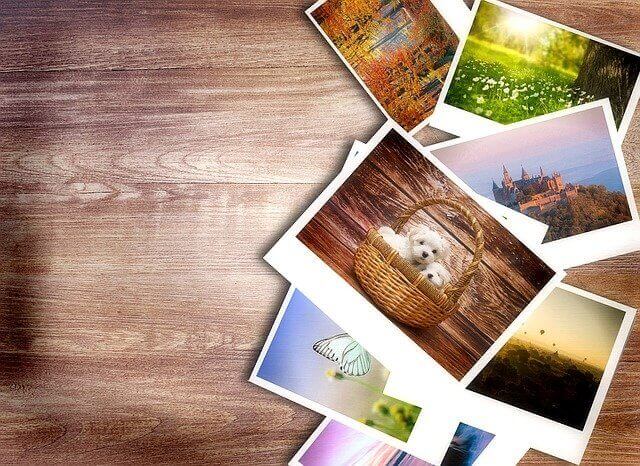
>>10 Travel Photography Tips To Improve Your Skills
How To Make And Share A Travel Video In 6 Steps
Here are some easy steps to make and share a travel video. Note that the command buttons for most of these tools may differ from one tool to another, but the basic steps remain the same across tools. If you have any doubts, you can always check the user guide of any tool you choose to work with or learn more from various tutorials available online.
1. Assemble and curate your pictures
Gather all your favorite pictures or clips that you shot on your trip. Sometimes, we tend to shoot numerous videos and photos while traveling since we want to capture the most out of our trip. However, using all of them might not make for an appealing video. Therefore, sort them out and pick the best and most captivating ones to use for your video. You can make a new folder and place all the selected images here. This way, you will not have to delete the other unused travel photos.
2. Choose a picture video maker and begin production
After compiling the best photos for your travel video, it’s time to start creating the video! Select the best image to video editing tool from the list and click on the “Start a New Project” button. As a first-timer to any platform, you may have to create a free account to access the features. From here, you can select a template for your story. If you don’t want to use the template and prefer to create a video on your own, you can still click on the “Blank Project” button to begin from scratch.
3. Upload Your Images
To bring in your entire working materials into your project dashboard, first, click on the “Project” button from the “Media Tray” ribbon on the right and then tap on the “Upload” icon. Select the folder holding your travel images and click the open folder. From there, you can choose all or only the necessary ones for the video.
4. Add Text
After you have compiled the images in your video, it is important for the video clip to have a story. Adding some words to all or some of the image blocks can help add some perspective for your audience. Use text to convey the story of your trip to enhance the video.

5. Add Music
We call this part “The finishing touch”. Pick an audio clip that complements your video. All the tools mentioned above have a music library with thousands of royalty-free music tracks for creating any video. You can choose a calm soundtrack or an instrumental one to add to your video.
6. Export your Project
If you like how your travel video looks now, get ready to save and share it! Tap the “Export” button, select the video quality, default aspect ratio, resolution, etc., and hit “Enter”. The export speed depends on the length and the video size. So, once the export process is complete, you will see a “Get Link” button, along with supported social media networks that you can share. Many of these tools allow you to share your completed video directly to various social media platforms.

Best Video Editing Tools – Summing Up!
Earlier, it used to be challenging to convert travel images into splendid videos, but that era has ended. Back then, it was difficult to access most professional video editing tools because they were expensive. But now, you can easily make videos from images using a free online image-to-video converter. Not only are they accessible, but they also enable you to create videos in a much shorter time.
The good news is that these picture-to-video maker tools are easy to access and support sharing to different social networks. Thanks to their user-friendly interface, whether you are an expert or a beginner at video editing, you can easily create amazing videos from your travel images.




